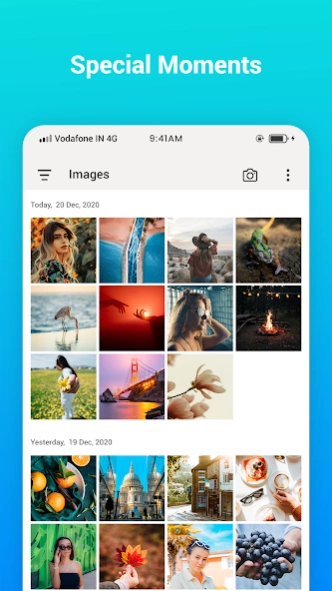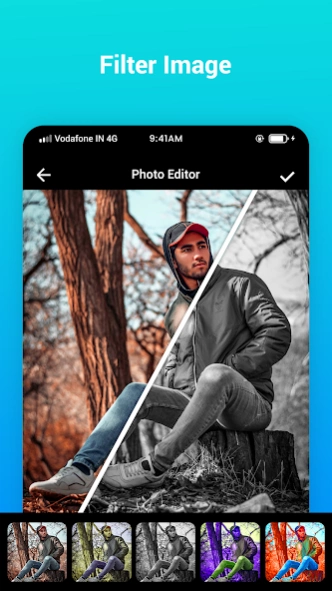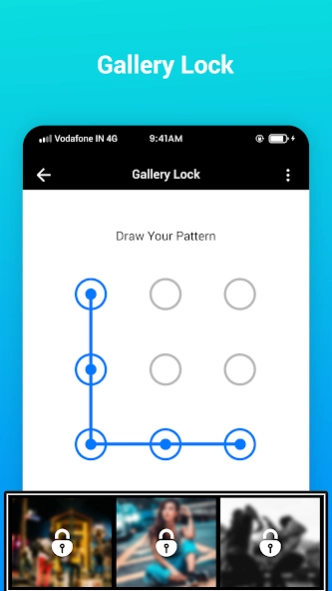Gallery 4.0.1
Continue to app
Free Version
Publisher Description
Gallery - Fast, simple and Secure Gallery app that Organize your photo,video
This is the Fast and light gallery app provides all modern gallery app features like Photo Editing, Video Player, Recycle Bin And also Photo Album with all advanced gallery features and animated gallery looks and also no need any unnecessary permissions.
You can also arrange all of your photos, videos, GIF according to date, size, type, location etc.
Smart Features of Gallery :-
• Quickly search view and play images, videos, files and photo album.
• photo gallery provides powerful photo editor functionality like crop, rotate, resize, text, draw, filters & many more.
• Recover deleted photos & videos from the recycle bin.
• Customize Theme color, layout, background color, text color.
• with this gallery you can Create & edit photo albums.
• Select Multiple photos, video, album with a Fingertip.
• Increase and Reduce column count with a Two-Finger Pan Gesture
• Protect your hidden photos, videos and files with a pattern, pin lock.
• Use pin, pattern lock to protect the app launch or specific functions too.
• View detailed information about your all images, videos & files (size, path etc).
• Support all type of image Formats, videos, GIF.
• Create a customizable slideshow of your files.
• Camera And Video button to capture photos video directly from gallery.
• Easy to share pictures on social media or any platform.
… and many more!
Photo Gallery With Advance Photo Editor
Best Photo Effect Editor with Presets! Unique photo effects, filters, zoom, crop image, adjust brightness, flip, rotate and resize your pictures.
Easily Recover Deleted Photos & Videos
Recycle Recovery helps recover accidentally deleted a photo or video photos back to Album easily.
Video Player
Can play, change language, pause, delete, resume, check details and supports all video formats.
Gallery vault (Protect photos, videos, GIF with pin and pattern lock)
hide Your private and personal Photos, videos by just single click on Hide button.
If you have any feedback, questions or concerns, please email us at: kesarbhavani4545@gmail.com
About Gallery
Gallery is a free app for Android published in the Screen Capture list of apps, part of Graphic Apps.
The company that develops Gallery is Morpich Tool. The latest version released by its developer is 4.0.1.
To install Gallery on your Android device, just click the green Continue To App button above to start the installation process. The app is listed on our website since 2023-12-14 and was downloaded 0 times. We have already checked if the download link is safe, however for your own protection we recommend that you scan the downloaded app with your antivirus. Your antivirus may detect the Gallery as malware as malware if the download link to com.gallerys.gallery.galleryapp is broken.
How to install Gallery on your Android device:
- Click on the Continue To App button on our website. This will redirect you to Google Play.
- Once the Gallery is shown in the Google Play listing of your Android device, you can start its download and installation. Tap on the Install button located below the search bar and to the right of the app icon.
- A pop-up window with the permissions required by Gallery will be shown. Click on Accept to continue the process.
- Gallery will be downloaded onto your device, displaying a progress. Once the download completes, the installation will start and you'll get a notification after the installation is finished.